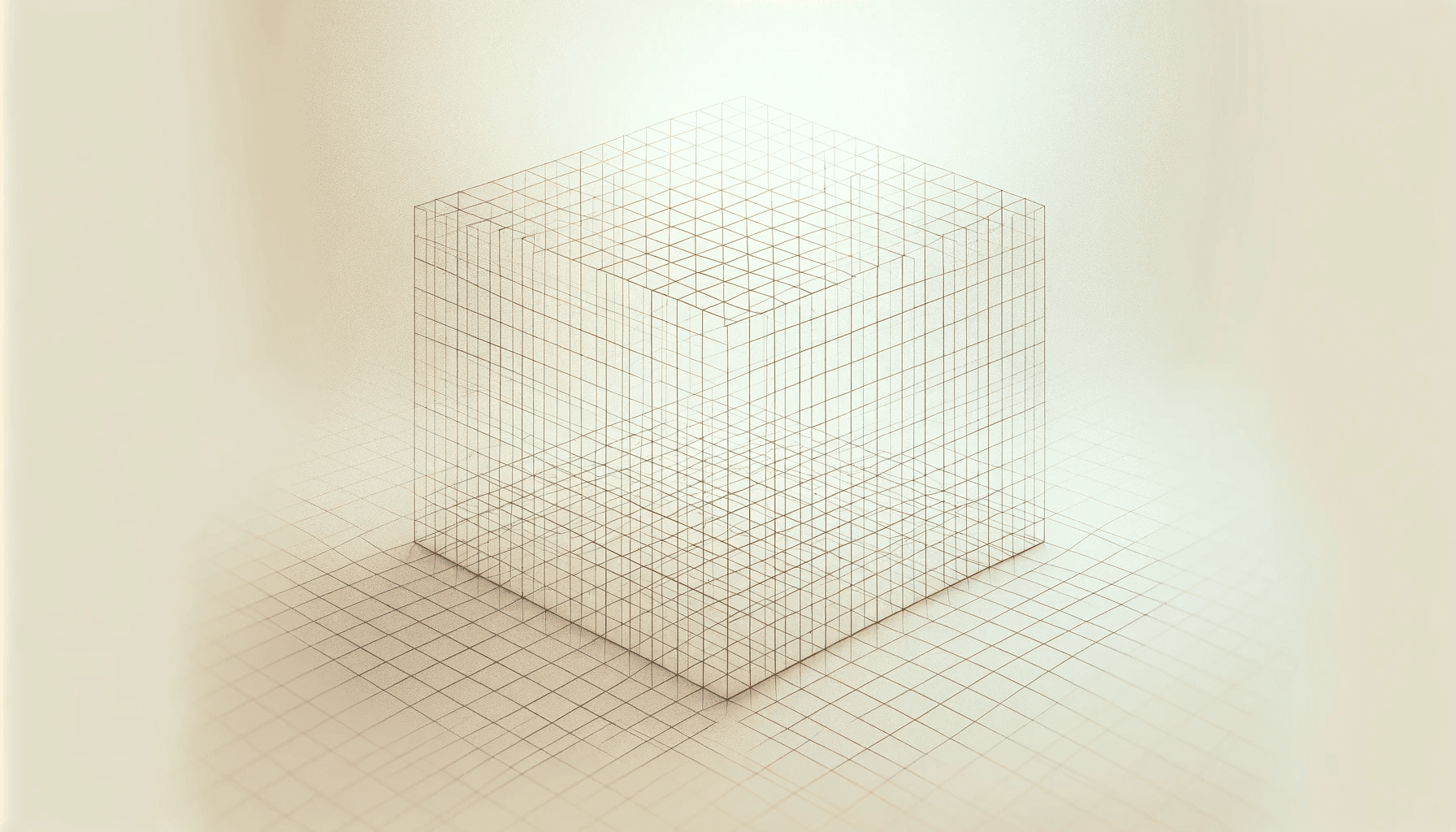
Stanford Sites Intranet
Stanford Sites Intranet is a fee-based service for building and managing a website for private, secure information sharing with other campus partners. It offers integration with Stanford systems, and the same tools for site authoring as Stanford Sites. This page is a guide the features specific to Stanford Sites Intranet.
For information about eligibility, costs, and other issues, visit the Stanford Sites Intranet service page.
Getting Started
You will need to appoint a site owner who will take responsibility for requesting and being the point of contact for all service terms and communications. The point of contact should have signing authority for the PTA or the ability to connect to the signing authority.
Features
- Controlled access to the site via workgroup or by broad category (Stanford-only, Stanford Staff, etc.)
- Provide access to users with both Basic and Full SUNetIDs
- Ability to add custom roles to a site (Tech Leads, Student Services Officers, etc.)
- Restrict access to individual site pages based on custom role
- Workgroup mapping available to control role membership
- Use the full CAP API to pull Stanford-only profile information from Stanford Profiles
- Same editing experience as Stanford Sites
- Feature roadmap shared with Stanford Sites
User Guide information for Stanford Sites Intranet
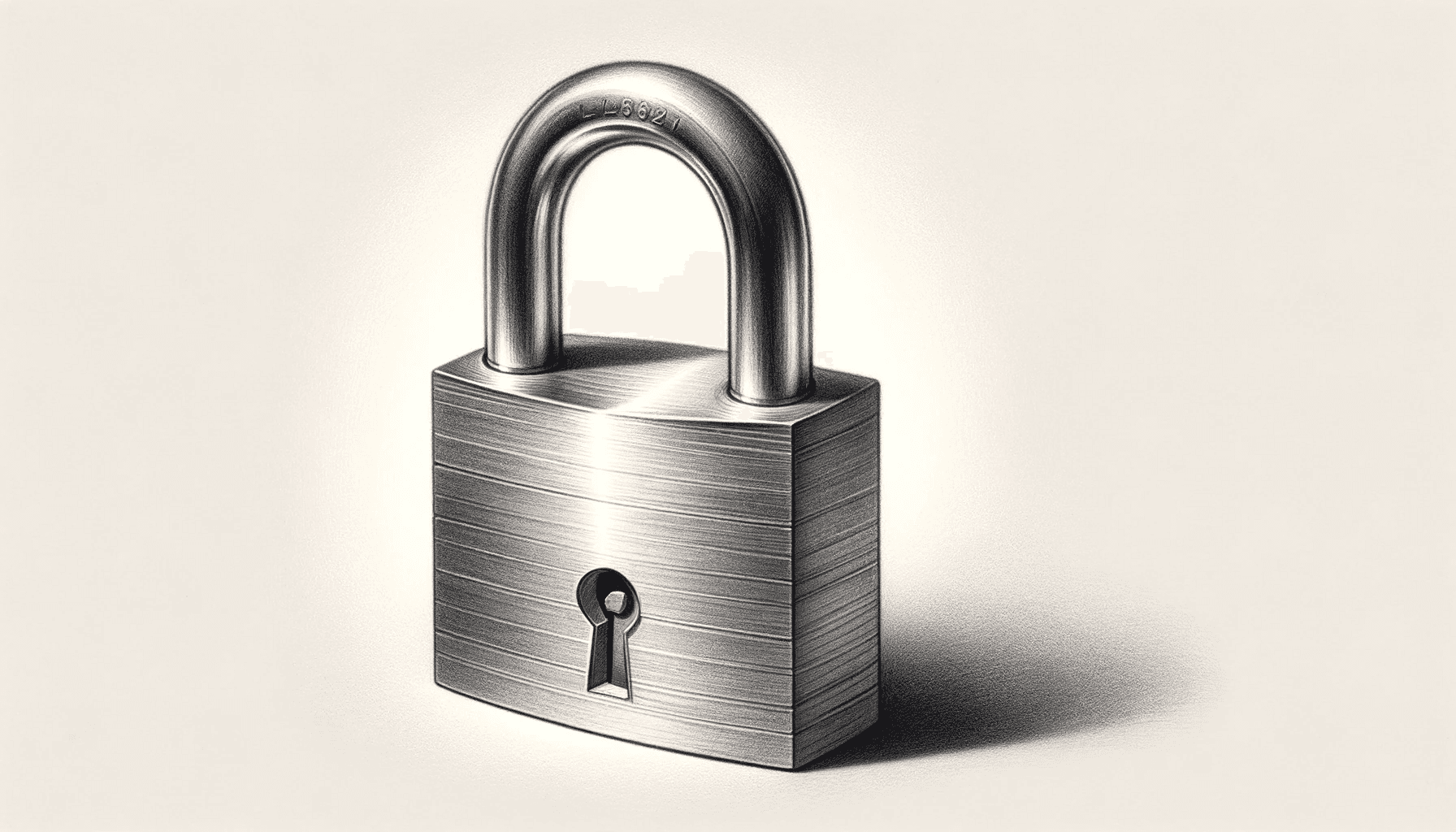
Managing Intranet Access
Stanford Sites Intranet allows you to protect your intranet site to a group or groups of people.

Common questions about Stanford Sites Intranet
Answers to frequent questions about Stanford Sites Intranet

Page-level Access by Role on Intranets
Stanford Sites Intranet supports protecting individual pages to subsets of your intranet users.
Related topics

User Accounts and Roles
Learn more about your site's default user roles and permissions.

Workgroup Mapping and User Roles
Simplify user roles management by using a workgroup.