Manage Your Site
Stanford Sites has many tools to help you manage your site content and settings.
Please note that site launches will pause in advance of Stanford's Winter Closure. The last day to launch in 2025 will be Tuesday, December 16, 2025. Launches will resume on January 5, 2026.
Stanford Sites has many tools to help you manage your site content and settings.

Learn how to manage the navigation, menu structure, logo options, global alerts, and more.

Learn how to give access and permissions to other editors.

The Manage Content section of your site provides an easy way for you to view and manage your content through bulk operations.

Learn more about how URLs work on Stanford Sites.

Stanford Sites provides support for many third-party marketing and analytics tools, including social media sharing, Google Analytics, and more.
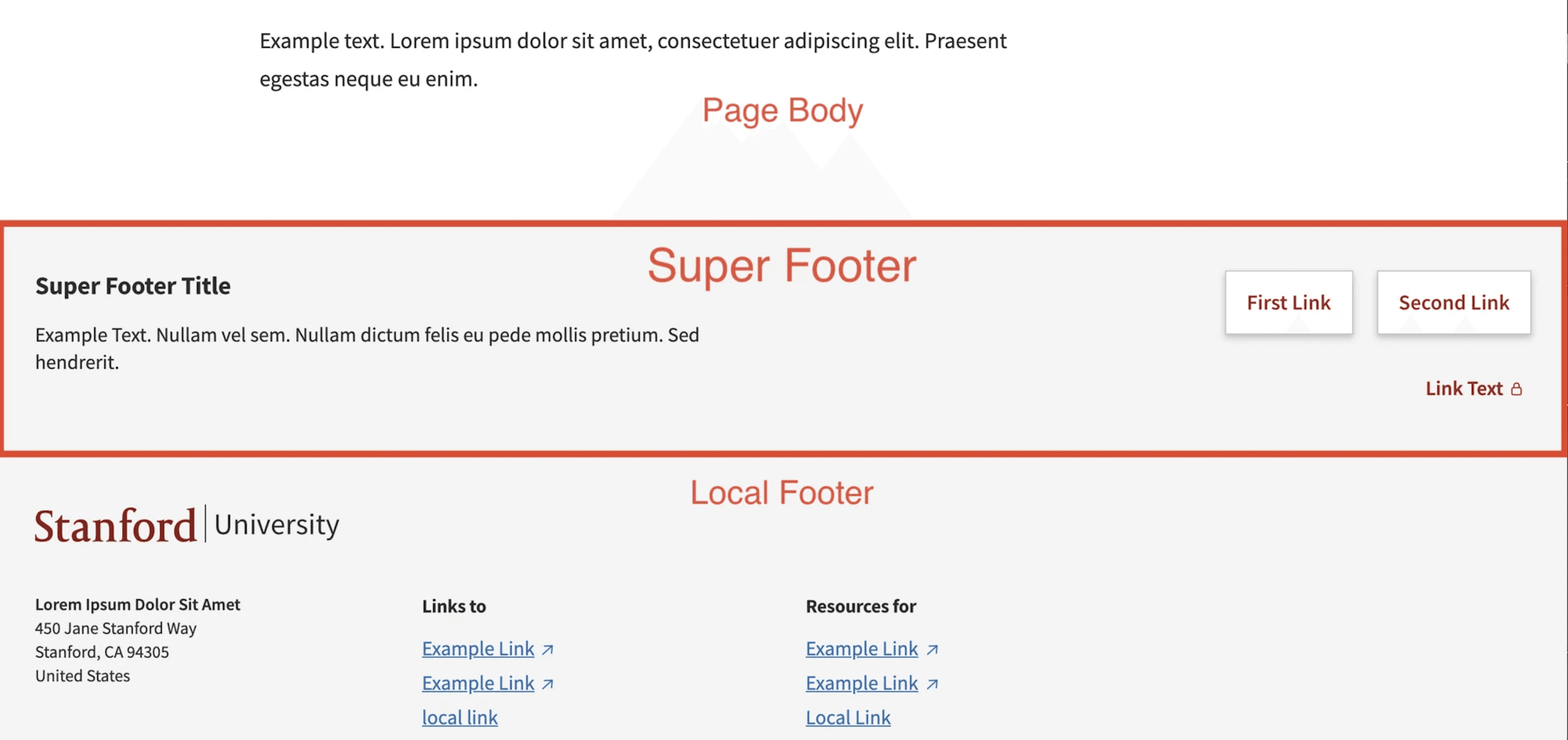
You can add emails and phone numbers to the local footer within the Primary or Secondary links section.
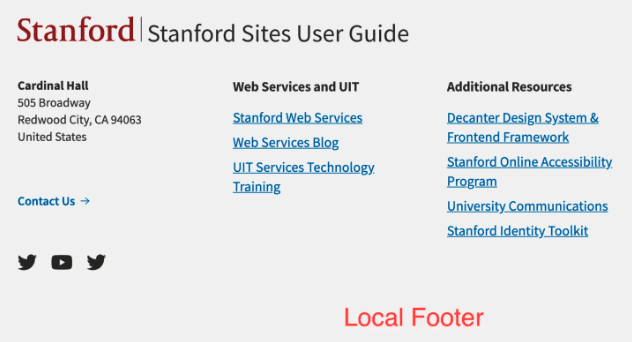
Update this site-specific footer, located above Stanford's Global Footer on all pages.
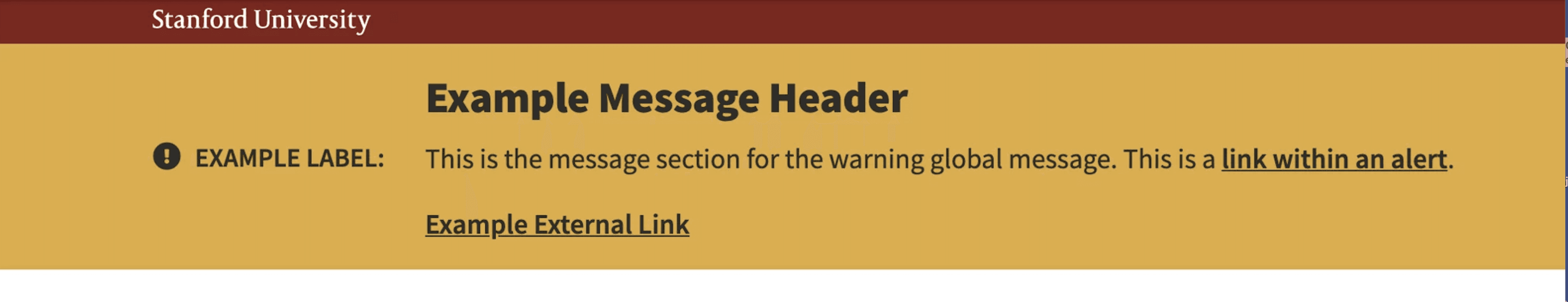
Site managers to can add a global message / alert to their websites.

Your site name is an important part of the information about your site.