Access Denied and Page Not Found Pages
Your Stanford Site comes with two pages that have specific purposes. These should not be unpublished or deleted. These pages can be customized.
Access Denied
This is also sometimes called a "403" page. Your site visitors will see this page if they go to a page that is unpublished or, if it is on an intranet, on a page for which they do not have permissions. You can leave the page with the default text, but if you have recently unpublished a large number of pages, or have an intranet with complex permissions, we would recommend that you consider adding site contact information on this page.
Page Not Found
This is also sometimes called a "404" page. Your site visitors will see this page if the page path they are attempting to visit does not exist on your site. Like the Access Denied page, you can leave the default text, but you can also choose to put a list of other starting points on your site, information about pages that may have moved, etc.
Editing these pages
These pages are special cases of Basic Page and can be edited using all the same techniques. To locate these pages on your site, you can search for them by going to Content > All Content, and then filtering by page title.

Related Topics

Edit, Unpublish, Revert, and Delete Content
Content management systems (CMS) allow you to manage content in flexible ways.
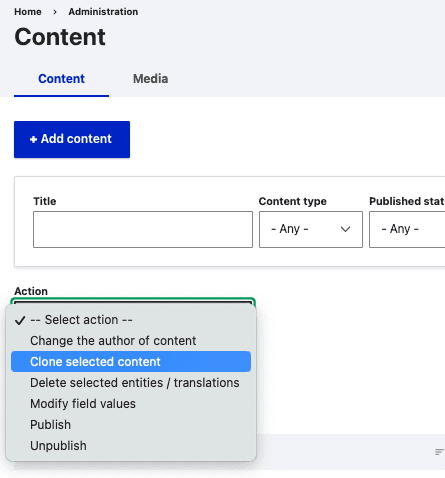
Clone page(s)
Any page on Stanford Sites can be cloned to create a new page.

Bulk edit content
Bulk editing allows you to modify multiple pages at once.