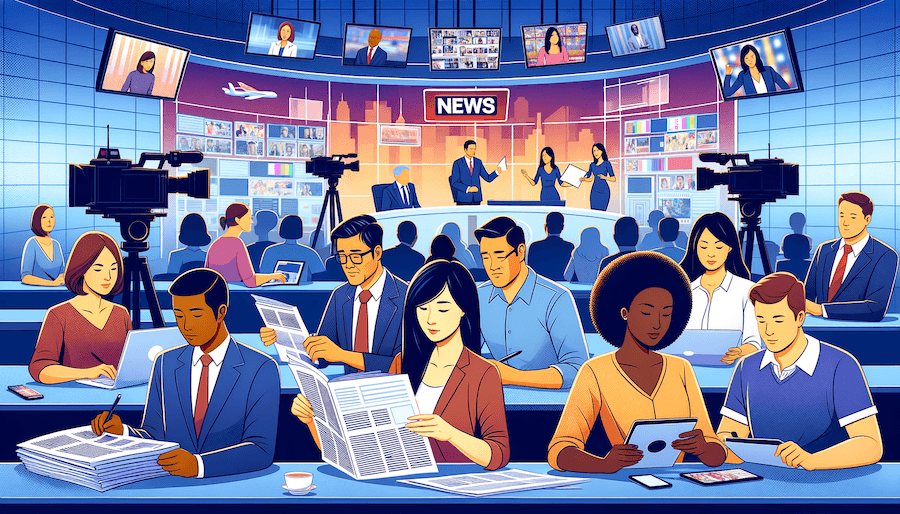News RSS Feed
Stanford Sites provides an RSS feed of news items. RSS feeds can be used to supply links to your news content to external services, such as your mailing list or CRM.
About the feed
The RSS feed uses standard RSS markup. It contains the most recent news on your site. The feed does not include news items that use the External Source field on news. To access the feed for your site, add the path /news/all/rss.
https://[yoursite].stanford.edu/news/all/rss
The feed can also be filtered down by topic. To filter down to a topic, replace the word "all" with an argument from your News Type taxonomy. For example, if you had news items tagged with the term "blog" you could create a feed that shows only the last 10 news items tagged with that term by using a URL like this:
https://[yoursite].stanford.edu/news/blog/rss
Make an RSS subscription link
It is less common than it once was to subscribe to RSS feeds to stay up-to-date with news and blogs due to the convenience of modern news aggregation tools and social media platforms. However, if RSS is still an important format for your site audience, it is easy to make this option available. You can do so by creating a link that goes to you site's feed. There is an RSS feed icon available in the text editor. The browser and RSS reader of the site visitor will do the rest. An example is shown below:
Subscribe to Stanford Sites News