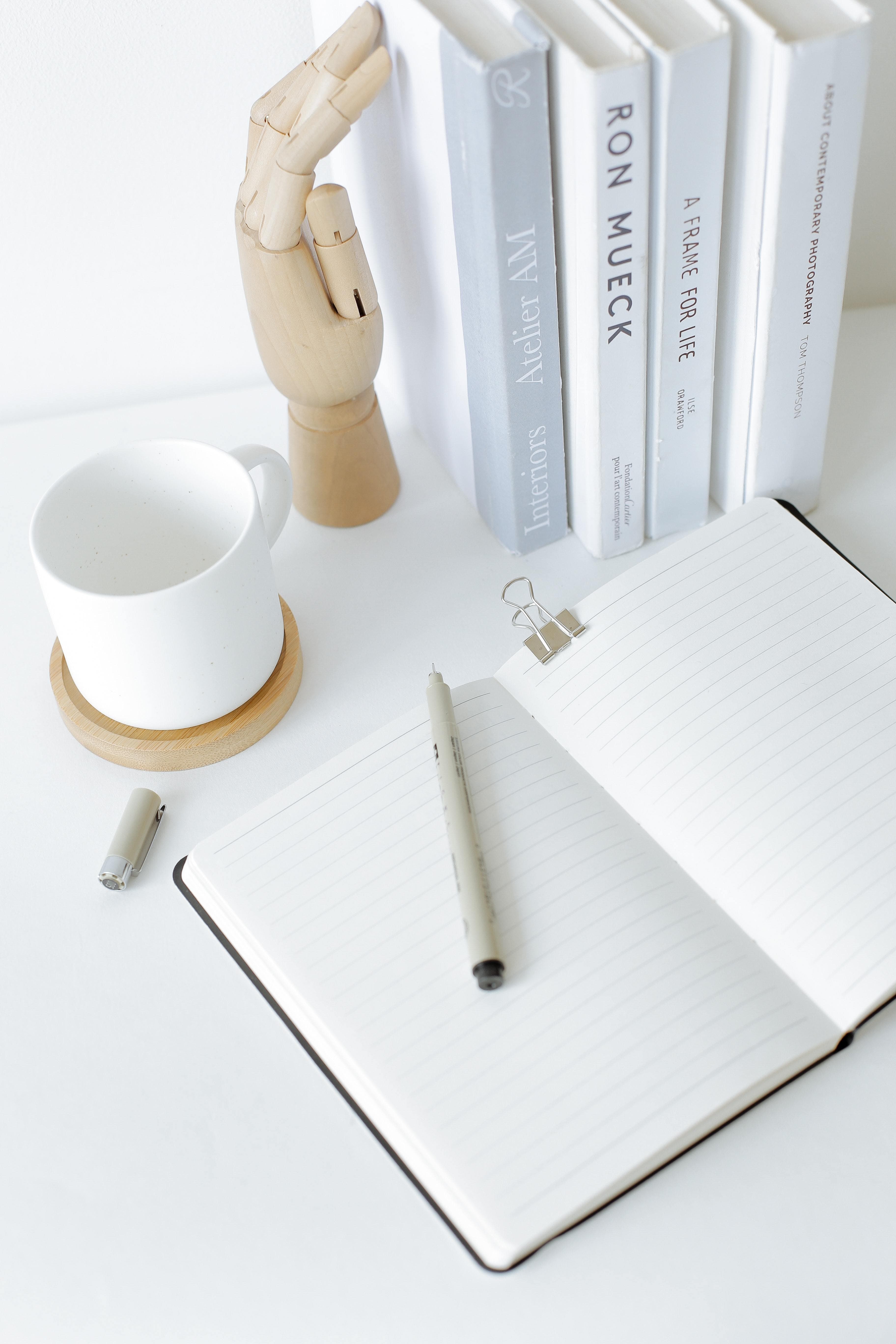Add a custom menu item
Sometimes you have to add a link to an external resource or a second link to an item that is already somewhere else in the menu. To accomplish this, you can add a Custom Menu Link.
This process should not be used to build your menu.
- In the administrative toolbar, hover over Structure > Menus > Main navigation, and click on Add link

- In the Menu link title field, add the label for the menu item (e.g. “News”)
- In the Link field, you can add the full URL of the external link OR use autocomplete to locate a page on your site
- The Enabled box should be checked so that the menu item will be visible/enabled
- In the Parent link field, select <Main navigation>, and then select where you would like the link to be placed in your menu
- In the Menu Link Weight field, you can reorder your main menu items by clicking the icon next to each item name, and dragging and dropping to your desired order.
- Click Save.

Add Filtered Page topics to the menu
Many of the content types on your site, such as news, events, people, and publications, have a list page with a Topics menu or Filter by menu. By default the pages on these menus do not display in the dropdown menus or show an active menu item. This can be remedied by adding each topic page to the main menu or appropriate submenu:
- Go to the page and get the URL for the topic page. It should look something like <site-name>/people/faculty
- Follow the directions to Add item to Main Navigation with these changes:
- For the Menu link title use the original topic name, i.e., Faculty
- For the Link field, add the URL minus the site name, i.e., /people/faculty
- For the Parent link field, select the appropriate parent, i.e. People
Troubleshooting, Tips, and Tricks
External links should not be menu "parents."
While you may have a link to an external site in your menu, you should not nest internal pages under externally linked items.
I am not able to delete disabled pages on the Main Navigation. The Delete option is greyed out.
The recommended approach to remove these pages is to disable the Menu settings and unpublish the page.
Can I put a link to the same page in more than one place in the menu?
Yes. You can link to the same page in two different areas of your menu. However, if you nest a page under itself (in the same section of the menu) you will start to see a repeating URL (like /menu-item/menu-item/menu-item/menu-item.)